Hiding your emails on your website can be very tricky and the method should be chosen wisely. Yeah, its our war against email harvesters! Just now i have read the outcome of an interesting study made by Silvan Mühlemann. In his research he used nine different methods to obfuscate the email on his page. He created an email address for each method and was keeping track of the incoming spam for 1.5! years. Here is the outcome:
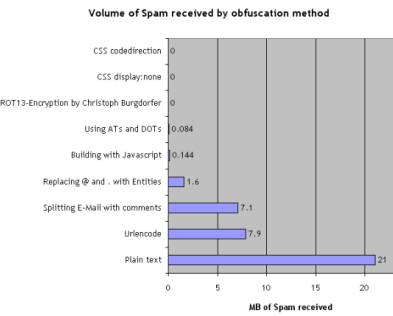
(source: Nine ways to obfuscate e-mail addresses compared)
Amazing! The simplest methods using CSS had the best results. No Spam at all. There is just one question: How long will it take for the harvesters to adapt their algorithms to this research results?
(If you’re interested to see the detailed implementation of those methods just check the original article. I have skipped it.)
Okay guys, this is WAY COOL and has infinite possibilities.
In my blog at , I explain how I devised a method to output plain-text email addresses in HTML source as images of those email addresses when Apache web server outputs the HTML to the clients browser.
It takes advantage of a new feature very recently released in Apache 2.2.7. A regular expression substitution is performed on HTML to find email addresses and replace that code with an tag that refers to a tiny PHP script that generates the image.
My example uses an image, but you can replace the email address with any spam email harvester obfuscation method you’d like by putting the appropriate code as the replacement value of the regular expression.
The big deal? This method requires NO modification of the existing HTML code whatsoever. HUGE time saver, and this method can be propagated throughout an unlimited number of virtual servers running under the Apache server.
I hope you see the possibilities as much as I do!